Task 03. HAWK(High Availability Web Konsole)
You can access the HAWK (High Availability Web Konsole) and check the HANA DB cluster status on the web screen.
- Connect to Bastion Host (Windows Server 2019) using a remote access program.
- Refer to Task02 for how to check IP and Administrator password.
- Refer to remote access method in Windows OS
- Refer to remote access method in MAC OS
- Press the Windows button and connect to Server Manager.

- Select Local Server to disable Internet Explorer’s security settings, and select On in IE Enhanced Security Configuration.
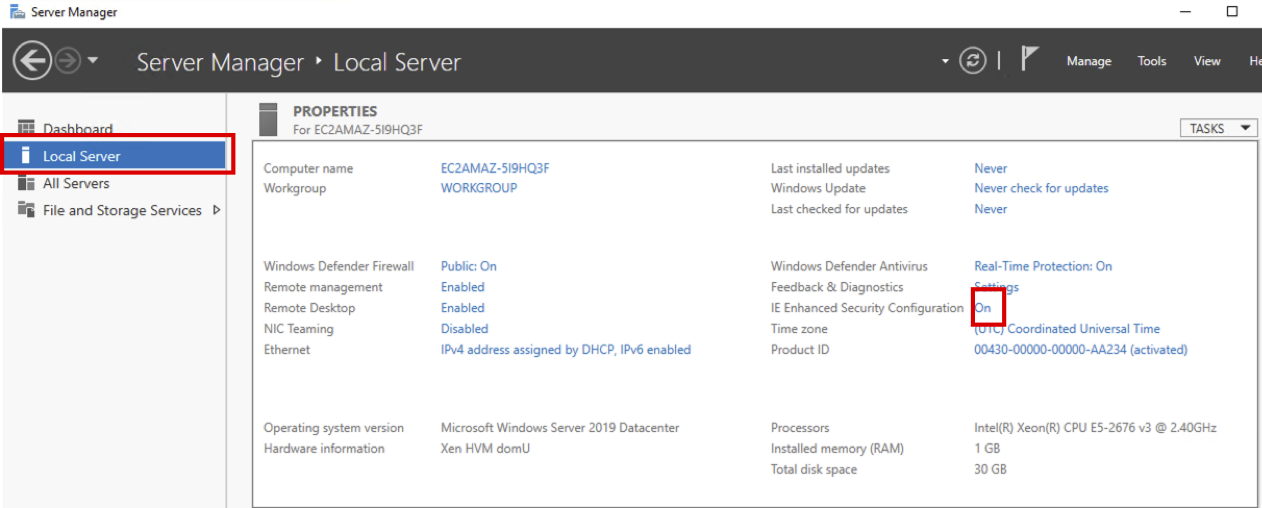
- Change both Administrator and Users to Off and select the OK button.
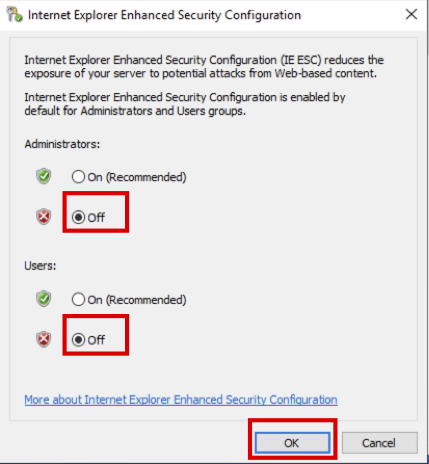
- Close Server Manager. Then launch Internet Explorer.
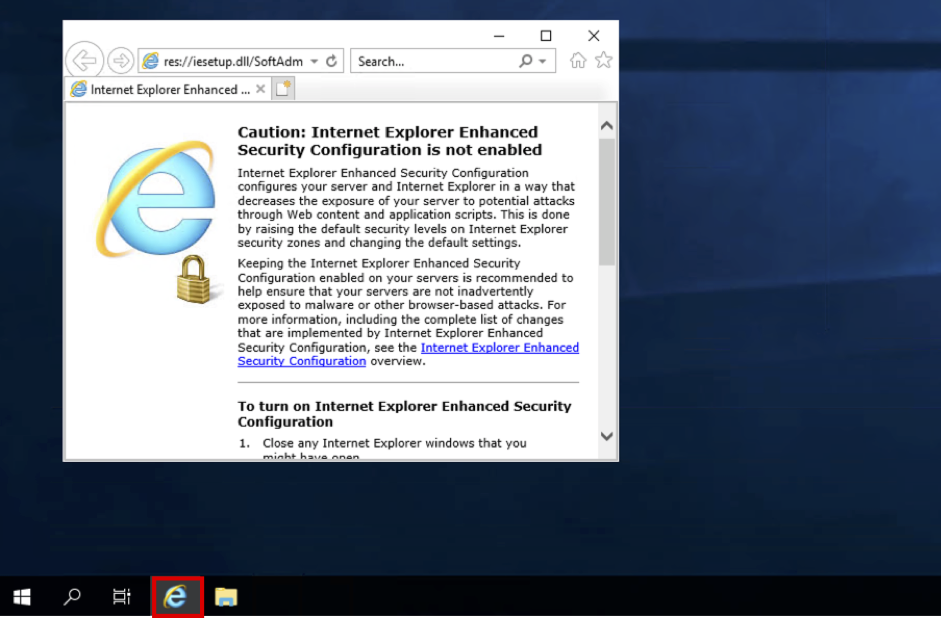
- Enter “https://192.168.1.99:7630” in the address bar. (IP: Overlay IP, Port: 7630)
- Click More information and click Go on to the webpage.
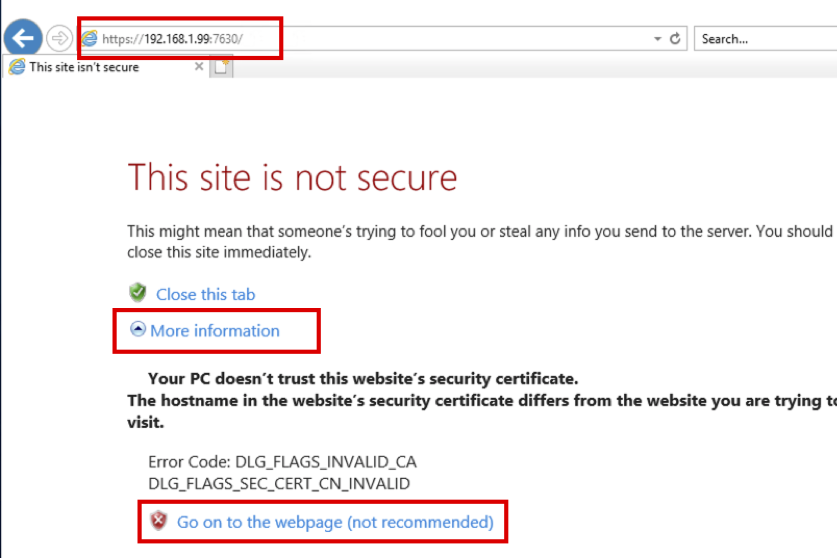
- The HAWK Login page is loaded. Enter ID: hacluster , Password: Init12345! (The password was entered as SAP HANA password in Quick Starts option of Lab01.). Click Login.
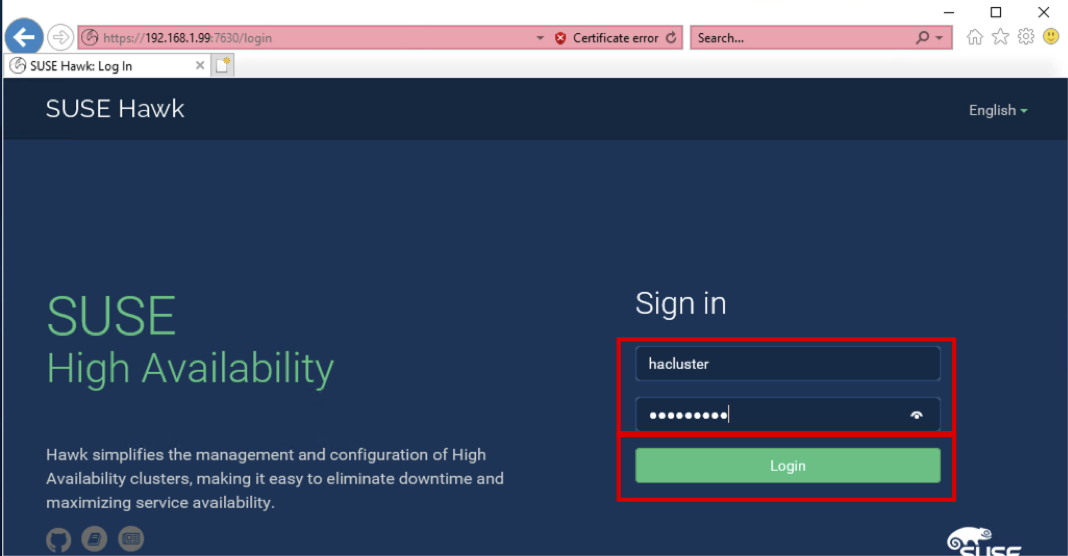
- Select the Dashboad menu. You can check the current status of each node and resource status by node.
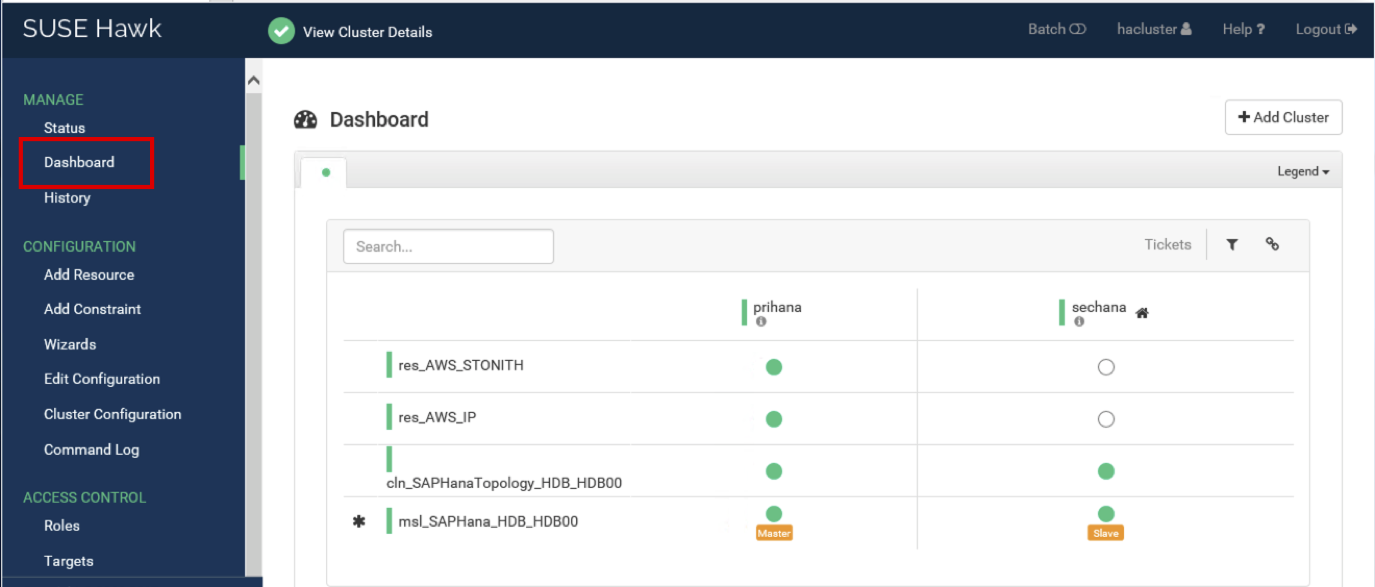
Proceed with Lab03 while maintaining remote access. You are going to check the dashboard status during HA test.
© 2020, Amazon Web Services, Inc. or its affiliates. All rights reserved.