Task 01. Verify Cluster
Before proceeding with the HA test, let’s verify that the cluster is normally state and connect to the instance through the Session Manager.
- Connect to the EC2 instance named ~ ASCS : s4hascs through Session Manager, following the same steps you did in the previous lab; from the EC2 Instance page in the AWS Management Console.
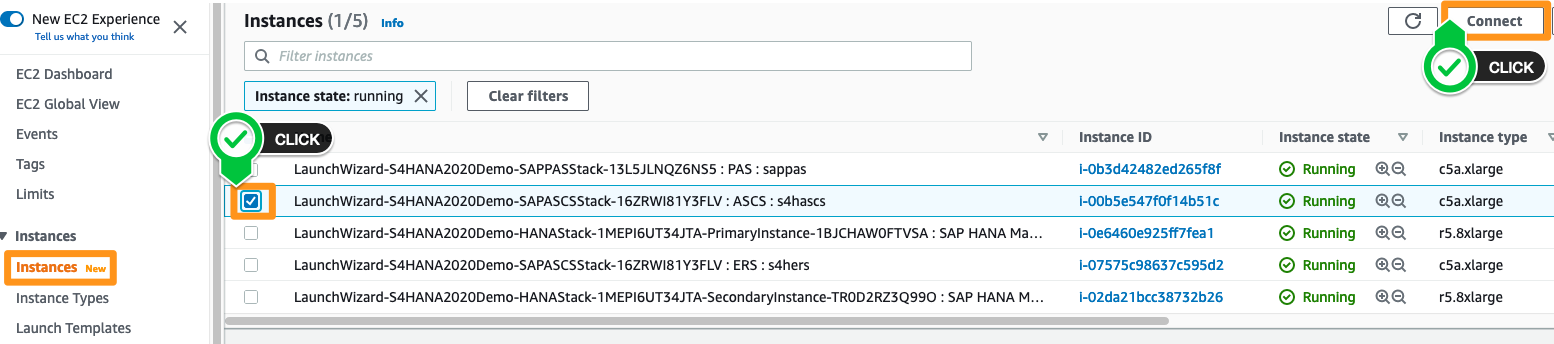
-
First, we want to check the cluster configuration. crm configure show will show the current objects in the Cluster Information Database (CIB), which allows you to check the cluster configuration. The crm tool manages objects in your cluster, comes with the High Availability Extension (HAE) in SLES for SAP Applications.
crm configure show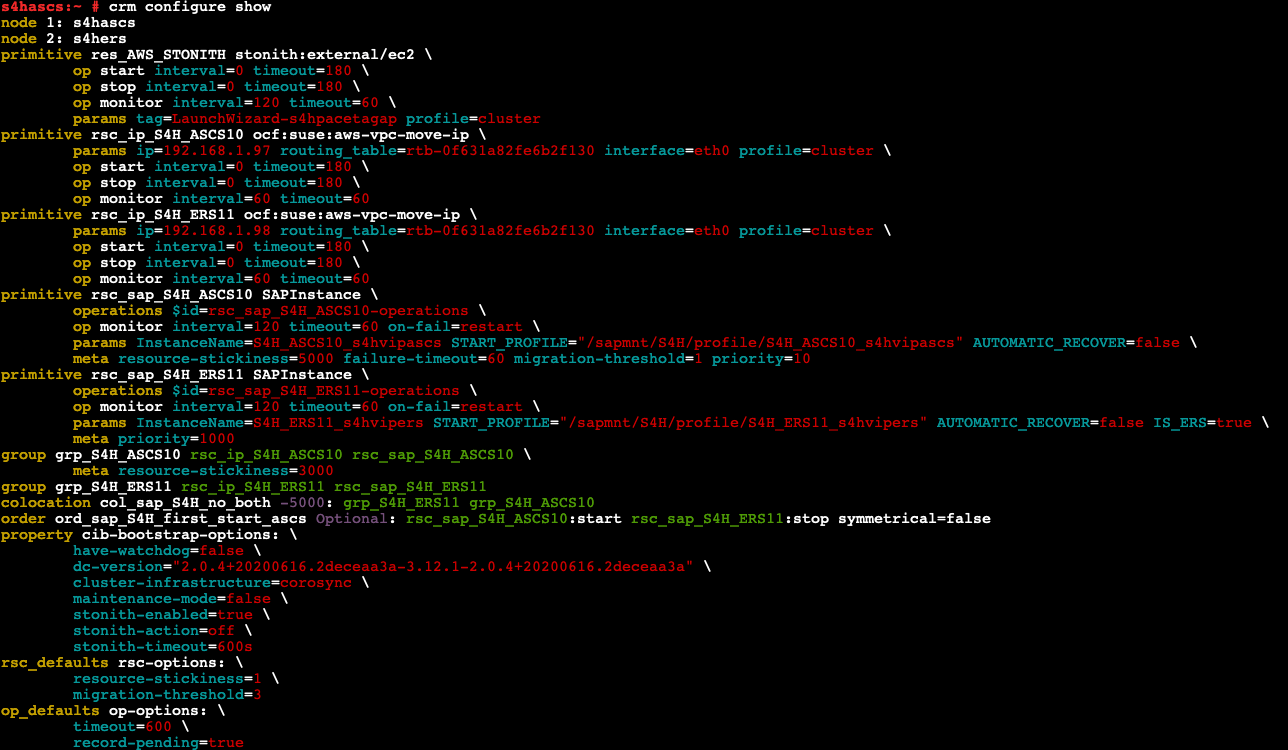
-
You can check the current cluster status through crm_mon. It shows each of the resources in your cluster, and their current status. Run this command with the following arguments, to check if s4hascs is in S4H_ASCS10 Started and s4hers is in S4H_ERS11 Started . crm_mon also comes with HAE.
crm_mon -rfn1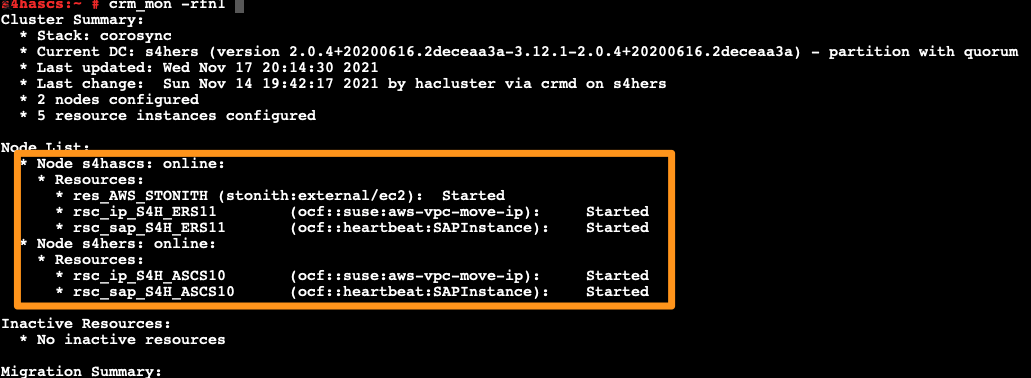
-
Check if the name of the SUSE cluster solution is shown in the output of sapcontrol or SAP management console. This test checks the status of the SAP NetWeaver cluster integration.
- sapcontrol -nr <instance number> -function HAGetFailoverConfig
- ASCS : 10
- ERS : 11
su - s4hadm sapcontrol -nr 11 -function HAGetFailoverConfig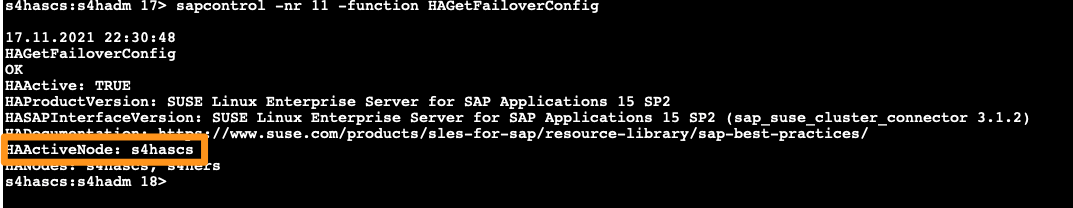
- sapcontrol -nr <instance number> -function HAGetFailoverConfig
© 2019 Amazon Web Services, Inc. 또는 자회사, All rights reserved.