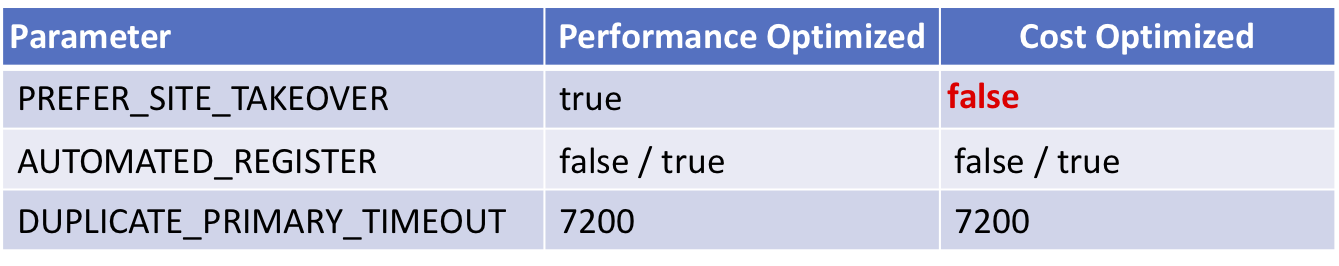Task 03. Change Config of the Cluster for QAS system
We will change the existing cluster configuration to manage PRD HANA Database and newly added QAS HANA Database.
- To change Cost Optimized scenario, it is necessary to change PREFER_SITE_TAKEOVER option for HANA DB resources of the cluster as follows. For more information, please refer to the link below.
-
For changing cluster setup, stop all DB of sechana and prihana node.
-
Connect to sechana through Session Manager.
-
After log in AWS Management Console, connect to EC2 Instance Console
-
Select HANA-HDB-Secondary instance, click Action, and click Connect.
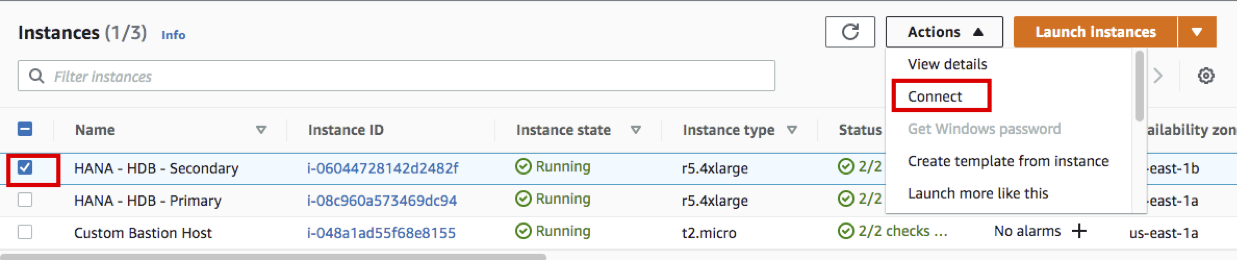
-
Select Session Manager and click Connect.
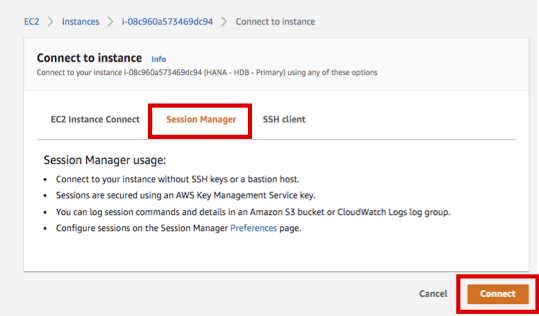
-
Stop QAS DB.
sudo su - qasadm HDB stop exit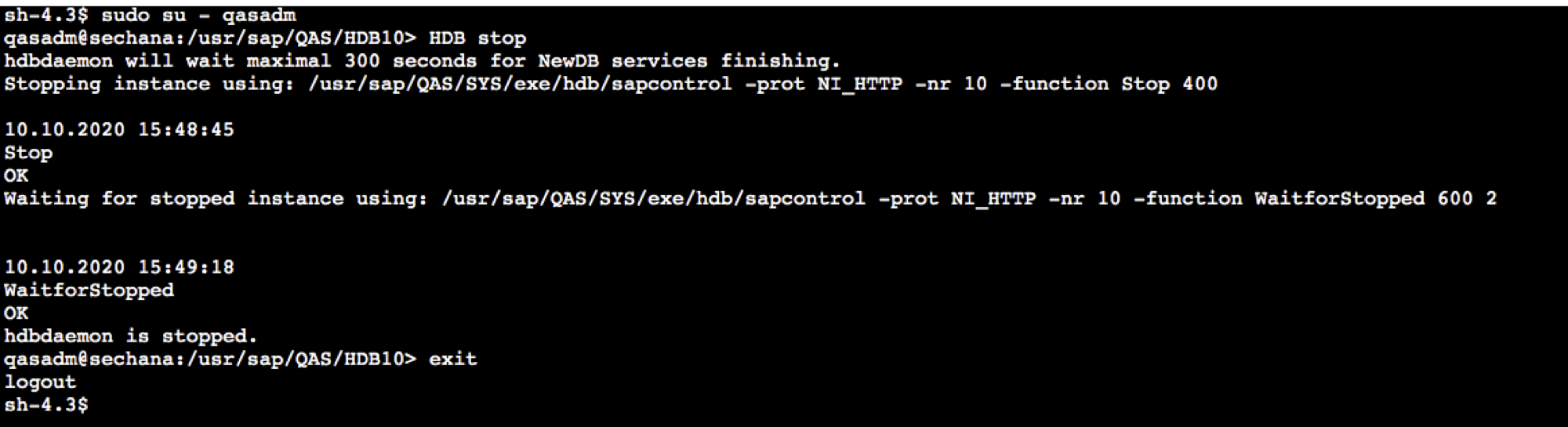
- Stop PRD(HDB) DB.
sudo su - hdbadm HDB stop exit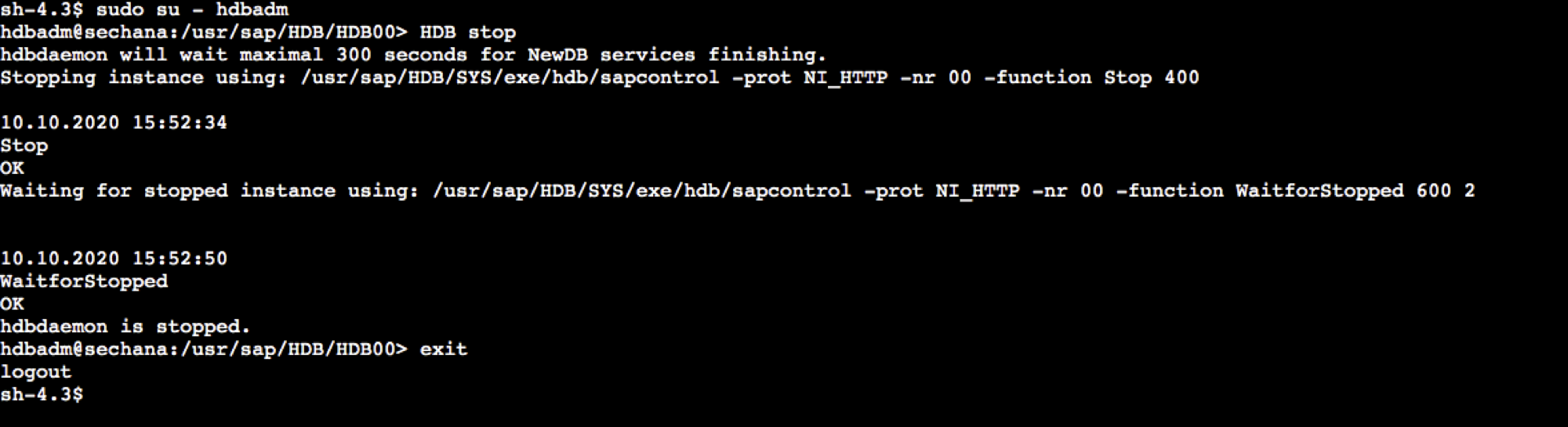
-
-
Keep the connection of sechana, Connect to prihana through Session Manager.
- After log in AWS Management Console, connect to EC2 Instance Console
- Select HANA-HDB-Primary instance, click Action, and click Connect.
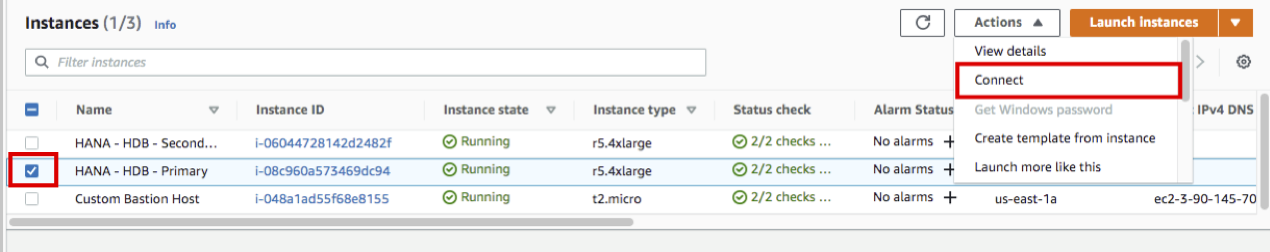
- Select Session Manager and click Connect.
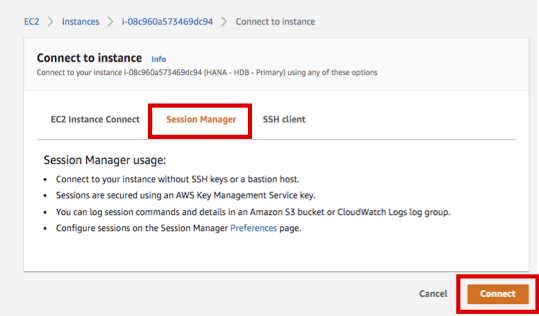
- Stop PRD(HDB) DB.
sudo su - hdbadm HDB stop exit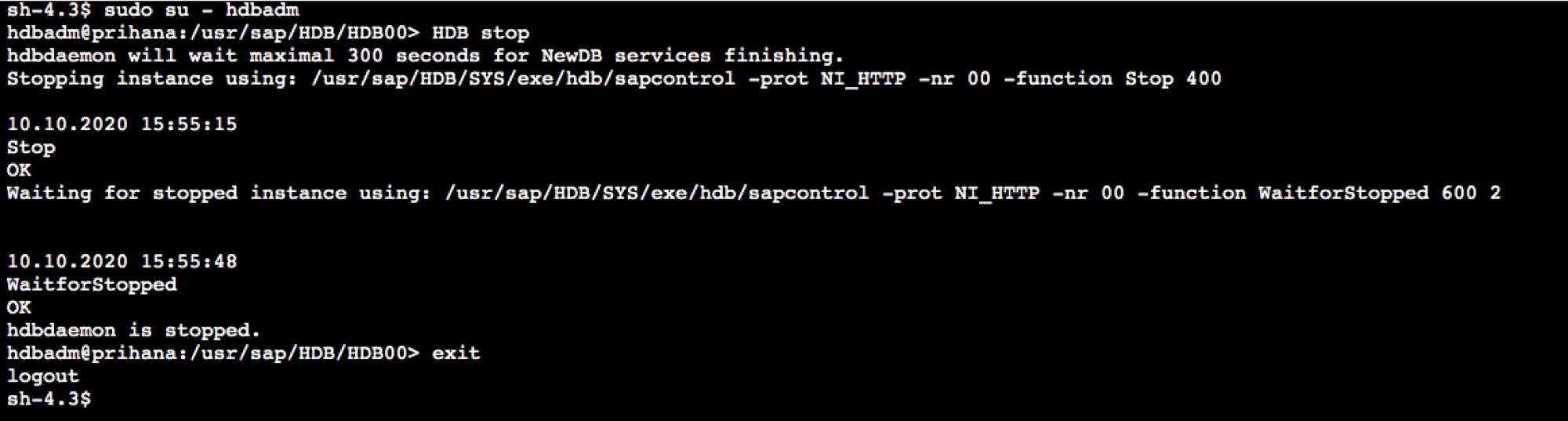
-
-
After switching to root user in prihana node, change the PREFER_SITE_TAKEOVER option for PRD(HDB) DB resource in the cluster from true to false.
- (root) Create a folder for snippet creation
sudo su - mkdir -p /hana/shared/script/ cd /hana/shared/script/- (root) Using VI editor, create a snippet as shown below.
vi crm-SAPHana-update.txt primitive rsc_SAPHana_HDB_HDB00 ocf:suse:SAPHana \ operations $id=rsc_sap_HDB_HDB00-operations \ op start interval=0 timeout=3600 \ op stop interval=0 timeout=3600 \ op promote interval=0 timeout=3600 \ op monitor interval=60 role=Master timeout=700 \ op monitor interval=61 role=Slave timeout=700 \ params SID=HDB InstanceNumber=00 PREFER_SITE_TAKEOVER=false DUPLICATE_PRIMARY_TIMEOUT=7200 AUTOMATED_REGISTER=true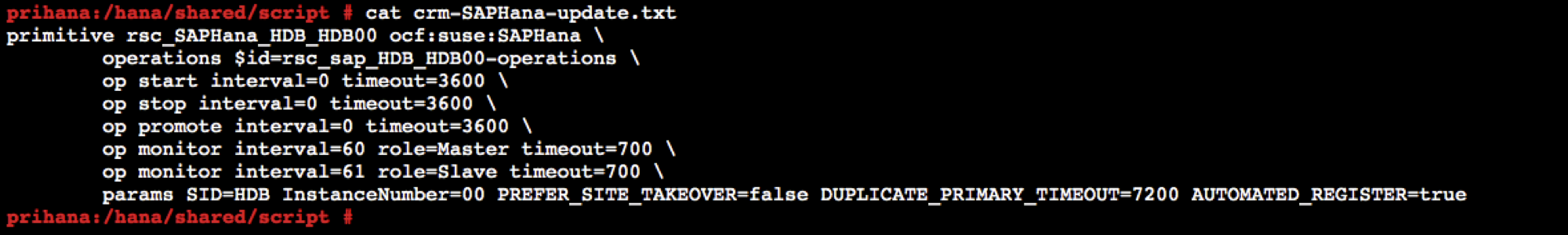
- (root) Load the snippet to crm.
crm configure load update crm-SAPHana-update.txt- (root) Check the updated crm settings.
crm config show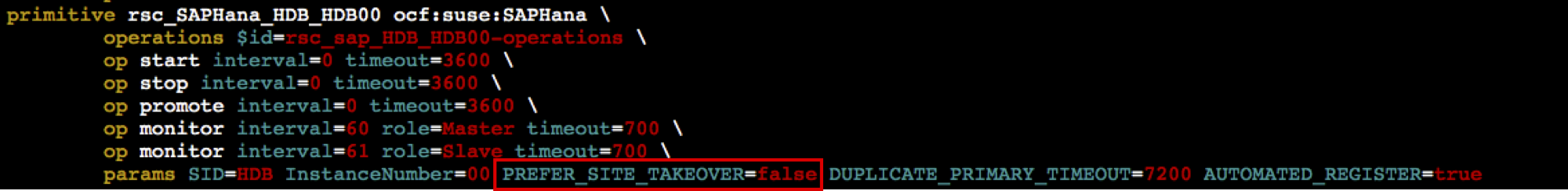
-
On prihana node, register the resource for QAS DB in the cluster.
- (root) Using VI editor, create a snippet as shown below.
vi crm-qas.txt primitive rsc_SAP_QAS_HDB10 ocf:heartbeat:SAPDatabase \ params DBTYPE="HDB" SID="QAS" InstanceNumber="10" \ MONITOR_SERVICES="hdbindexserver|hdbnameserver" \ op start interval="0" timeout="600" \ op monitor interval="120" timeout="700" \ op stop interval="0" timeout="300" \ meta priority="100"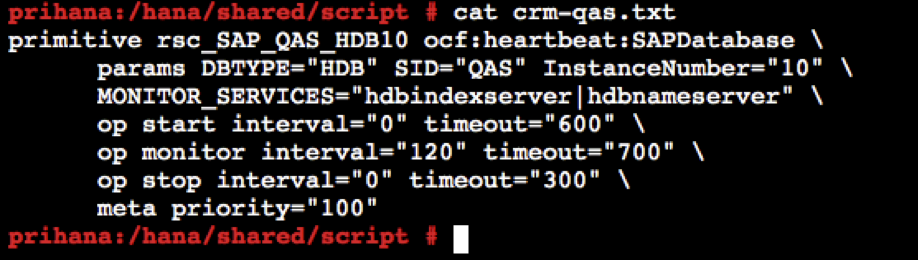
- (root) Load the snippet to crm.
crm configure load update crm-qas.txt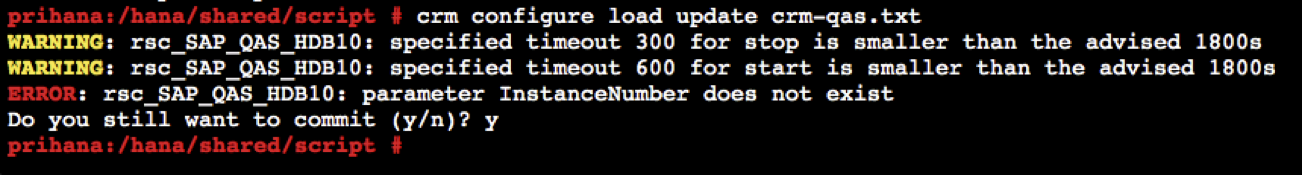
-
On prihana node, Set the newly created QAS HANA DB resource constraints
- (root) Using VI editor, create a snippet as shown below.
vi crm-cs-qas.txt location loc_QAS_never_on_prihana rsc_SAP_QAS_HDB10 -inf: prihana colocation col_QAS_never_with_AWS_IP -inf: rsc_SAP_QAS_HDB10:Started \ res_AWS_IP order ord_QASstop_before_HDB-promote inf: rsc_SAP_QAS_HDB10:stop \ msl_SAPHana_HDB_HDB00:promote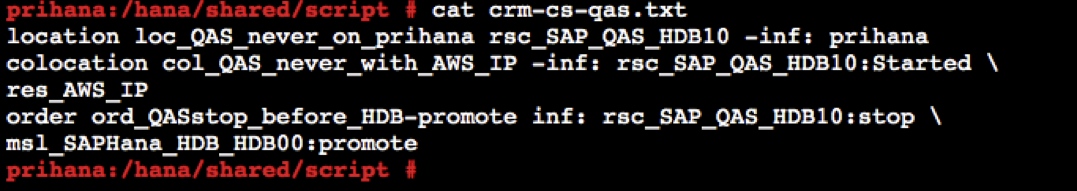
- (root) Load the snippet to crm.
crm configure load update crm-cs-qas.txt- (root) Check the updated crm settings.
crm config show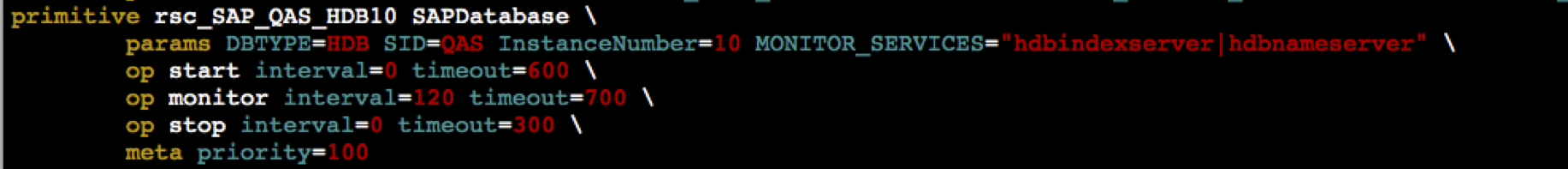
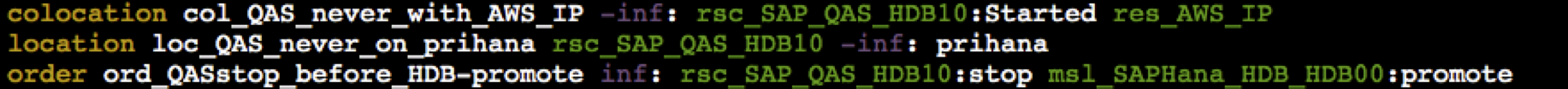
-
On prihana node, turn off Cluster Maintenance mode and monitor whether it is properly set.
- Turn off Cluster Maintenance mode
crm node ready prihana crm node ready sechana- Monitor the cluster status. Check if the QAS HANA DB resource is properly Started.
crm_mon -rfn1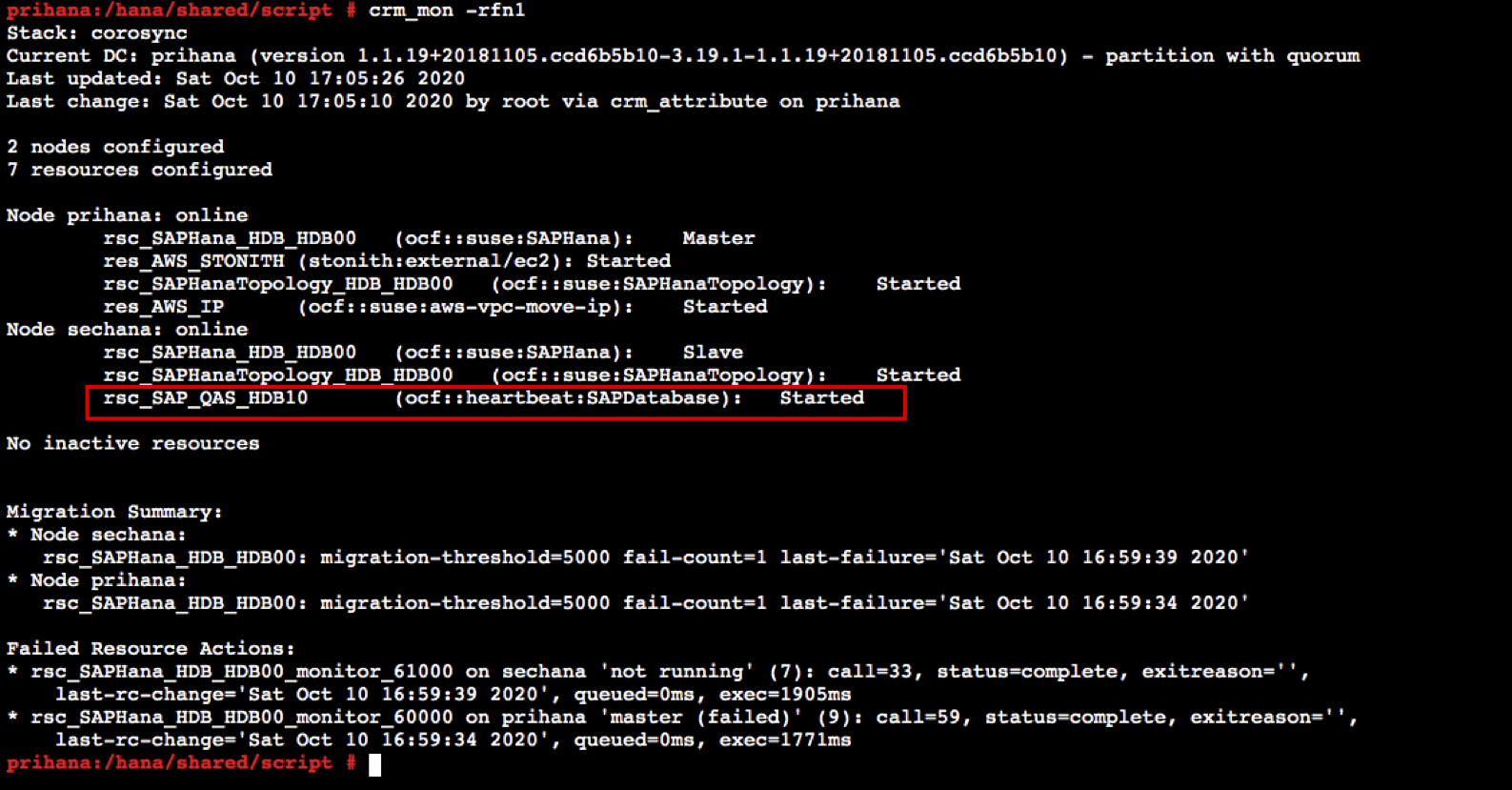
- Monitor HSR status. Check that sechana’s status is SOK.
SAPHanaSR-showAttr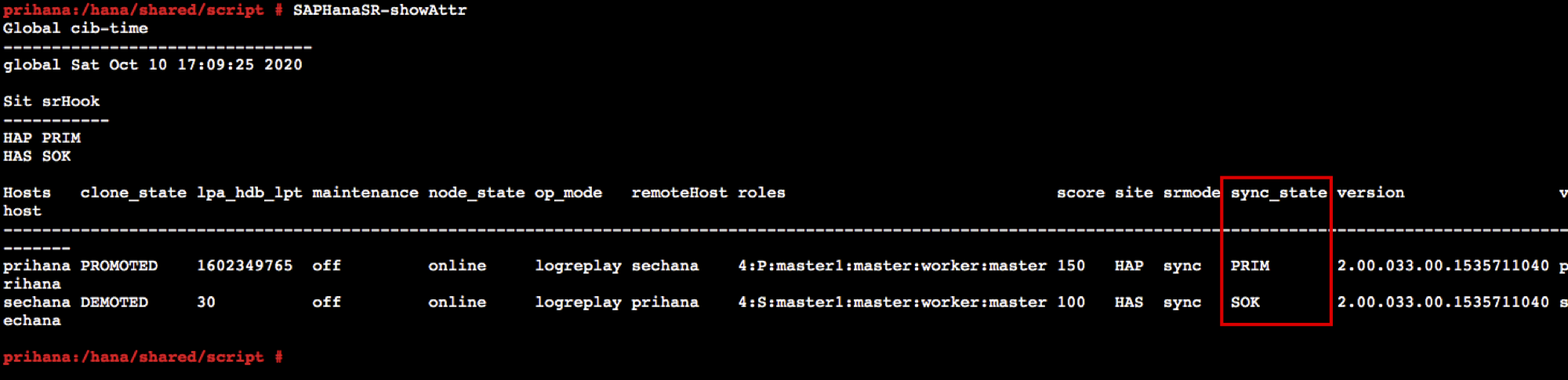
-
After switching to qasadm user in sechana node, check if QAS HANA DB is started normally.
- Check if HDB processes are started normally.
sudo su - qasadm HDB info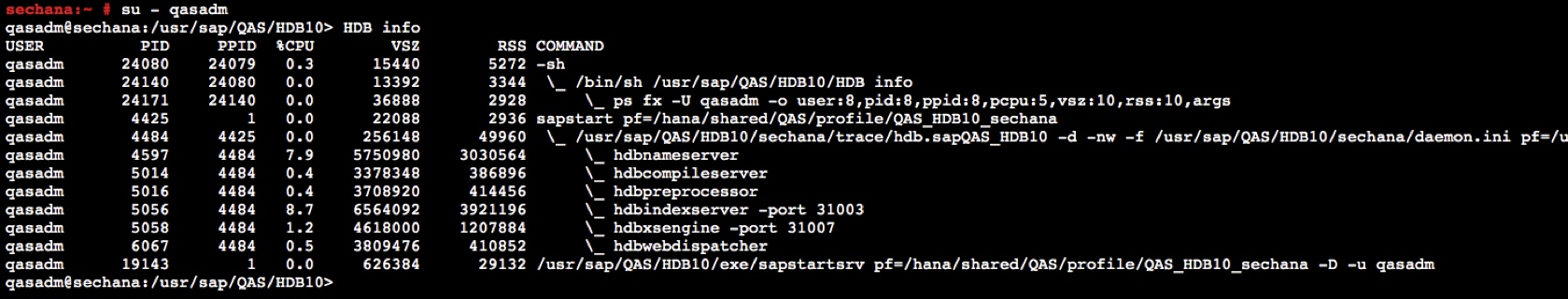
© 2020, Amazon Web Services, Inc. or its affiliates. All rights reserved.