Task 02. Migrate ASCS
Let’s learn how the cluster reacts when the SAP Application server is stopped.
2.1 Migrate ASCS to s4hers
When the below command occurs in s4hascs, check whether s4hers node is normally changed to ASCS Active node.
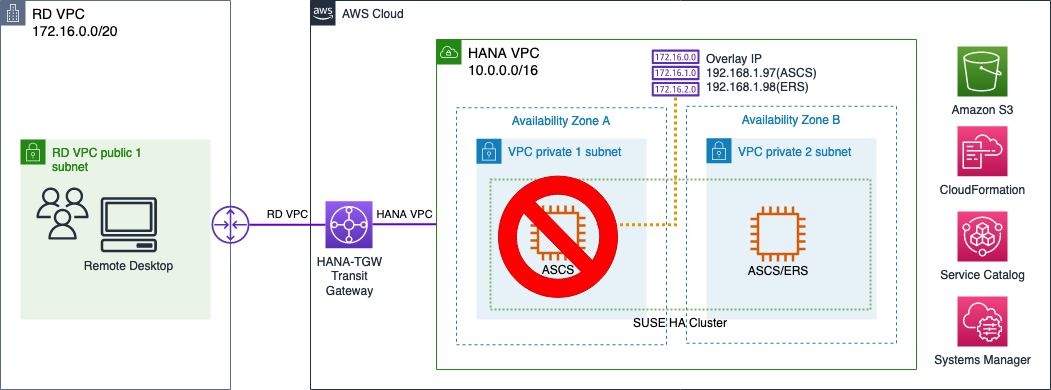
- Use Session Manager to connect to the ~ ASCS : s4hascs instance.
You will only need to re-open your session if you have already disconnected from it. We recommend reusing the same session with this instance. Leave your session open and go back to it when needed, as we will need to access it several times, for both prihana and sechana.
-
Migrate the ASCS on this instance (s4hascs) using the <sid>adm user, which should be s4hadm for you, on both nodes. Check if moving the ASCS using SAP tools like sapcontrol does work properly. after migrating, automatly migrate ERS to s4hascs
sudo su - s4hadm sapcontrol -nr 10 -function HAFailoverToNode ""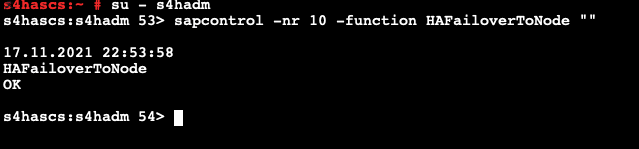
-
Let’s see how this affects s4hers node. In the following steps, we will connect to the ~ ERS : s4hers instance using Session Manager, and check the cluster
Similar to s4hascs, leave this session to s4hers open and reuse it.
-
Go back to the list of EC2 Instances in your AWS Management Console. Select ~ ERS : s4hers instance and click Connect.
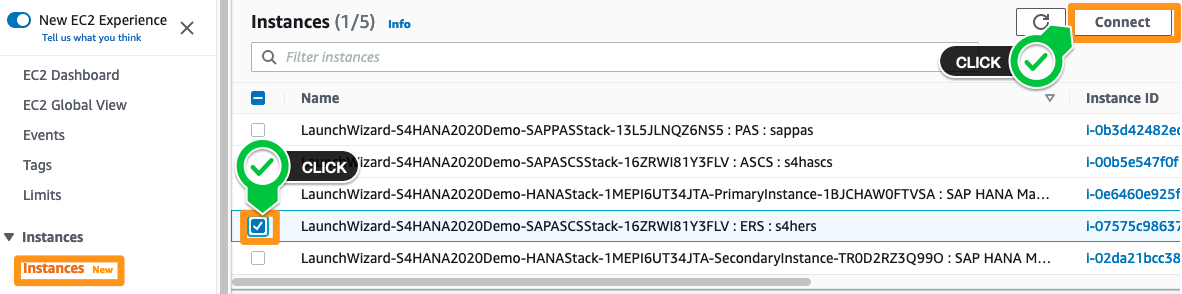
-
Select Session Manager, click Connect and then connect to sechana instance through Session Manager.
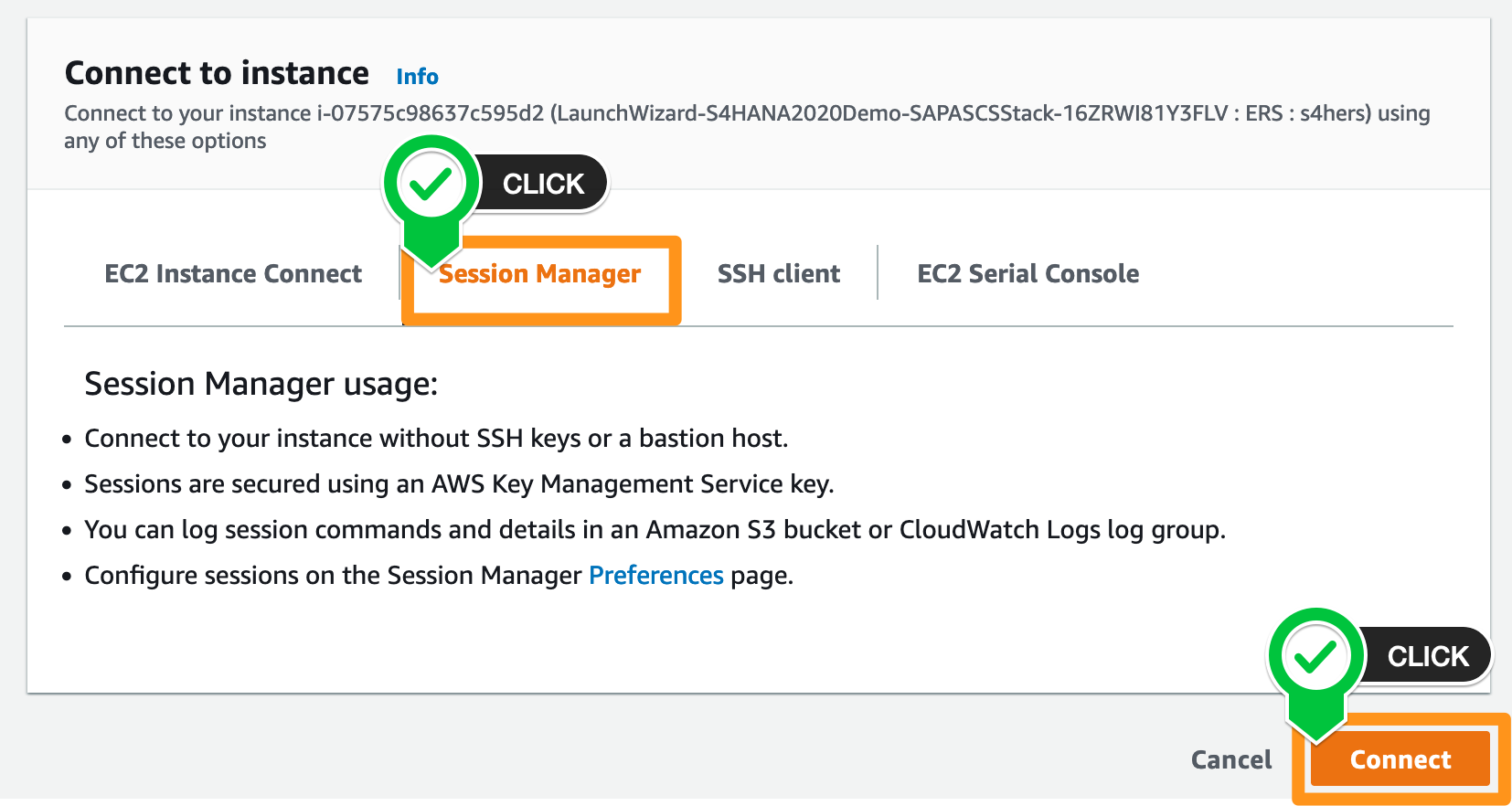
-
Check cluster status. Use sapcontrol to check if s4hers is in Active status. If it does not show Active status yet, wait and try again.
su - s4hadm sapcontrol -nr 10 -function HAGetFailoverConfig
-
Check cluster status. Use crm_mon to check if ERS is automatly migrated to s4hers. If it does not show Active status yet, wait and try again.
sudo su - crm_mon -rfn1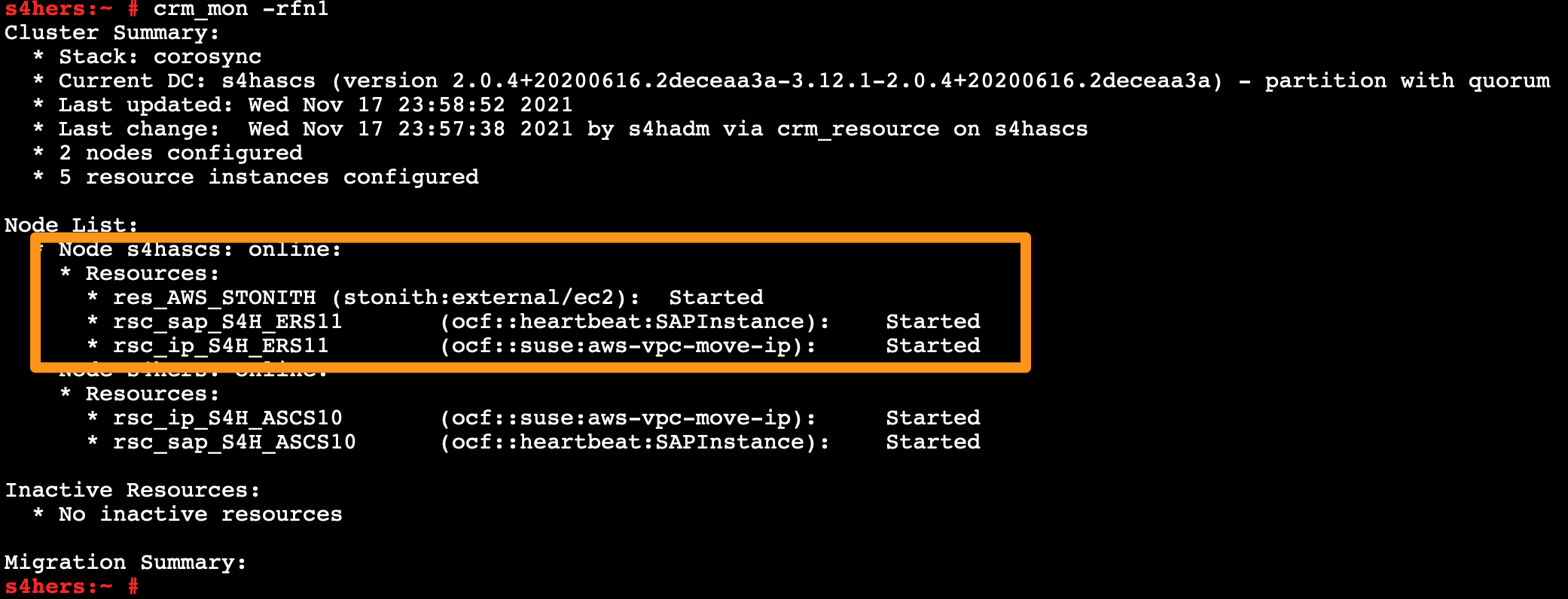
2.2 Migrate ASCS to s4hascs
When the below command occurs in s4hers, check whether s4hascs node is normally changed to ASCS Active node.
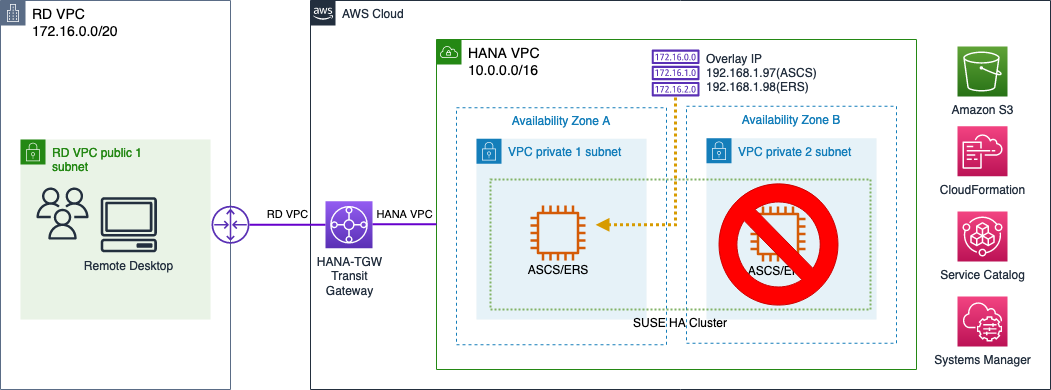
-
Use Session Manager to connect to the ~ ERS : s4hers instance.
-
Migrate the ASCS on this instance (s4hers) using the <sid>adm user, which should be s4hadm for you, on both nodes. Check if moving the ASCS using SAP tools like sapcontrol does work properly. after migrating, automatly migrate ERS to s4hers
sudo su - s4hadm sapcontrol -nr 10 -function HAFailoverToNode ""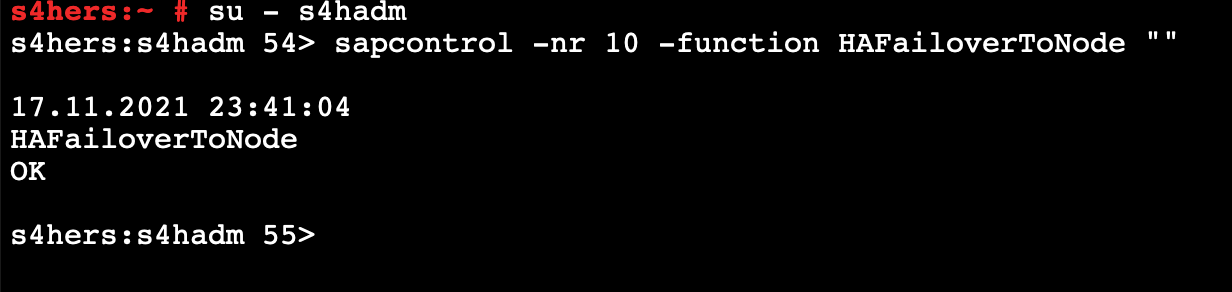
-
Now, let’s go back and check the cluster on s4hascs node.
-
Use Session Manager to connect to ~ ASCS : s4hascs (s4hascs).
-
Check cluster status. Use sapcontrol to check if s4hascs is in Active status. If it does not show Active status yet, wait and try again.
su - s4hadm sapcontrol -nr 10 -function HAGetFailoverConfig
-
Check cluster status. Use crm_mon to check if ERS is automatly migrated to s4hers. If it does not show Active status yet, wait and try again.
sudo su - crm_mon -rfn1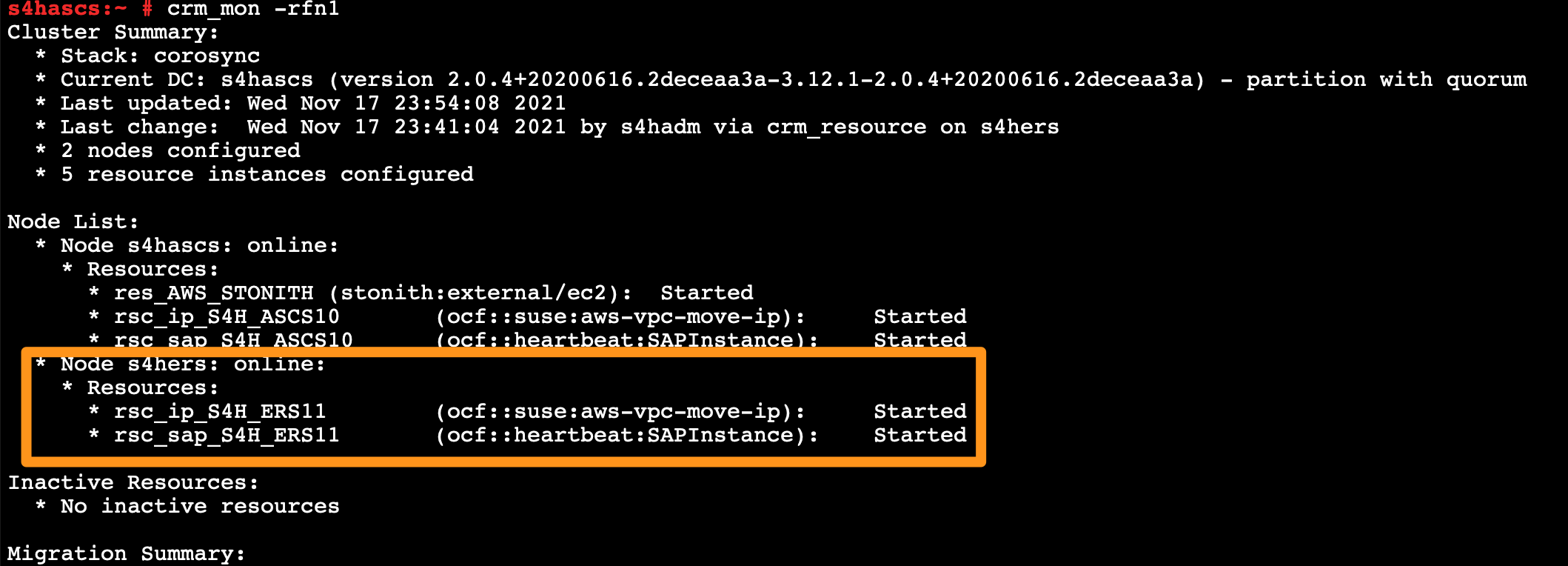
© 2019 Amazon Web Services, Inc. 또는 자회사, All rights reserved.